Meanwhile you can choose Category of files or even advanced options to find the target.
To cancel the search task, drag down the status bar, click the task progress bar and cancel it.
1.Search by keywords
Clicking Search on toolbar→ input keywords (such as mp3, text, etc.) you can search files

2.Search by category
Clicking search icon you can select file category(image, audio, video, apk, document)
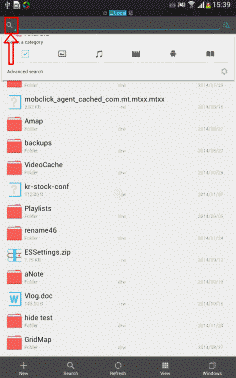
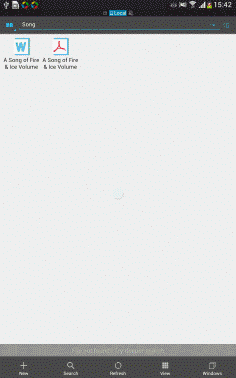
In local directory you can do advanced search where you can search file according to file size and date
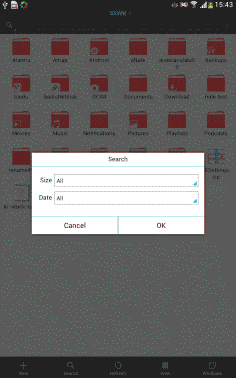
3.Deeper search
Sometimes you can’t find your file due to system file library doesn’t refresh in time or some other reason you can try deeper search
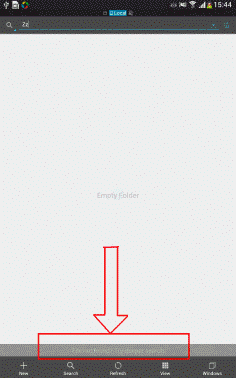
No comments:
Post a Comment